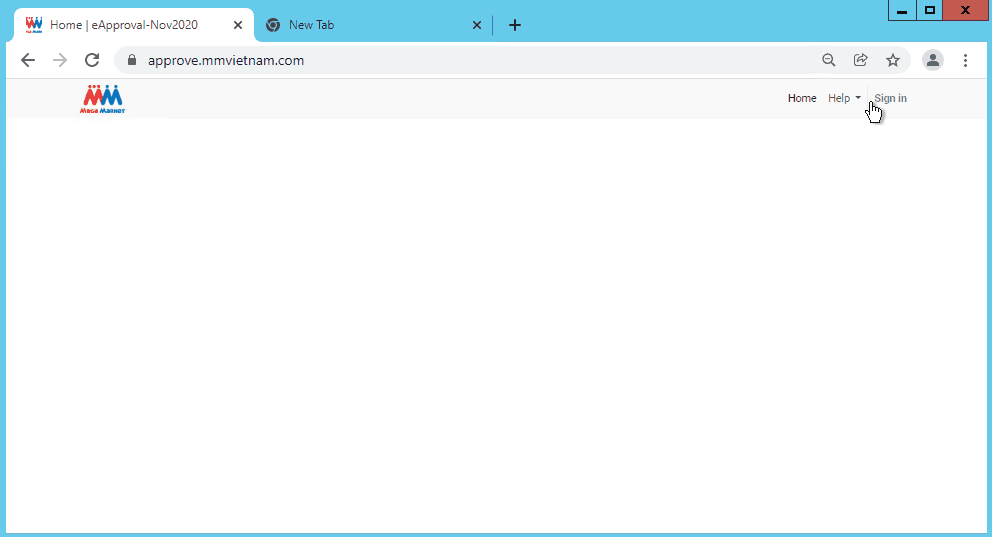MIS - Guideline To Create an IT System Access Request
I. Approval Flow
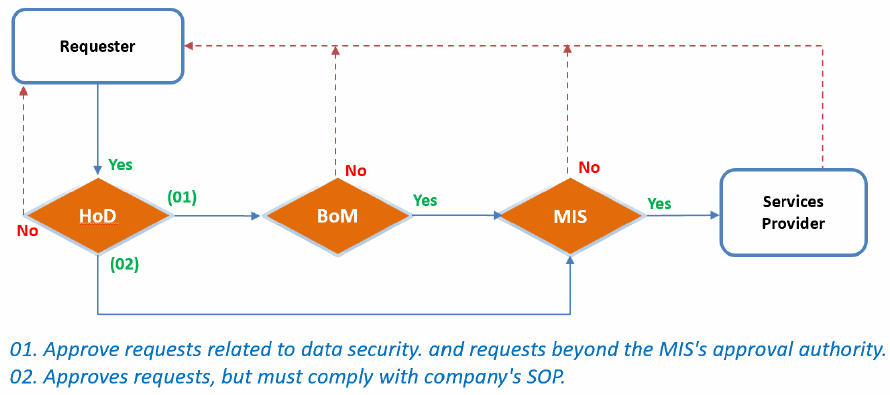
II. How To Create Request
Use Google Chrome browser
1. Access to https://approve.mmvietnam.com
2. Click Sign In Enter your user’s name and your password (use user and windows password) and click Sign In
3. Next step select Create Request and choice "IT System Access Request" and click New Request.
4. Enter Request Subject and click Confirm next step select Update and fill the information into Request Form such as: Location, Department, Request For, Title, Work Level, Duration, Start Date, End Date, Purpose,....and select Confirm.
5. Next step select Submit to finish.