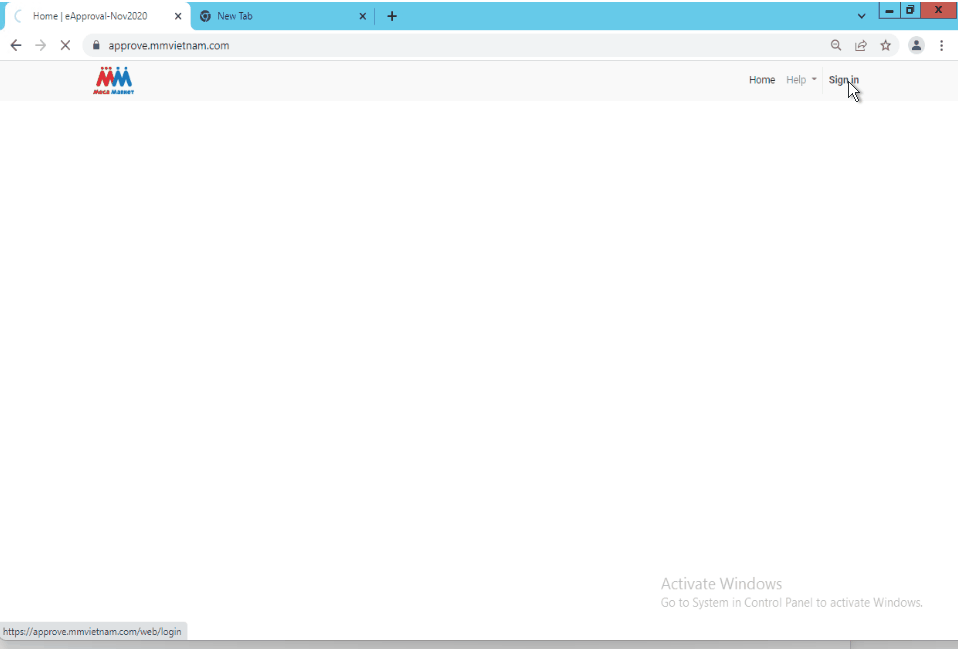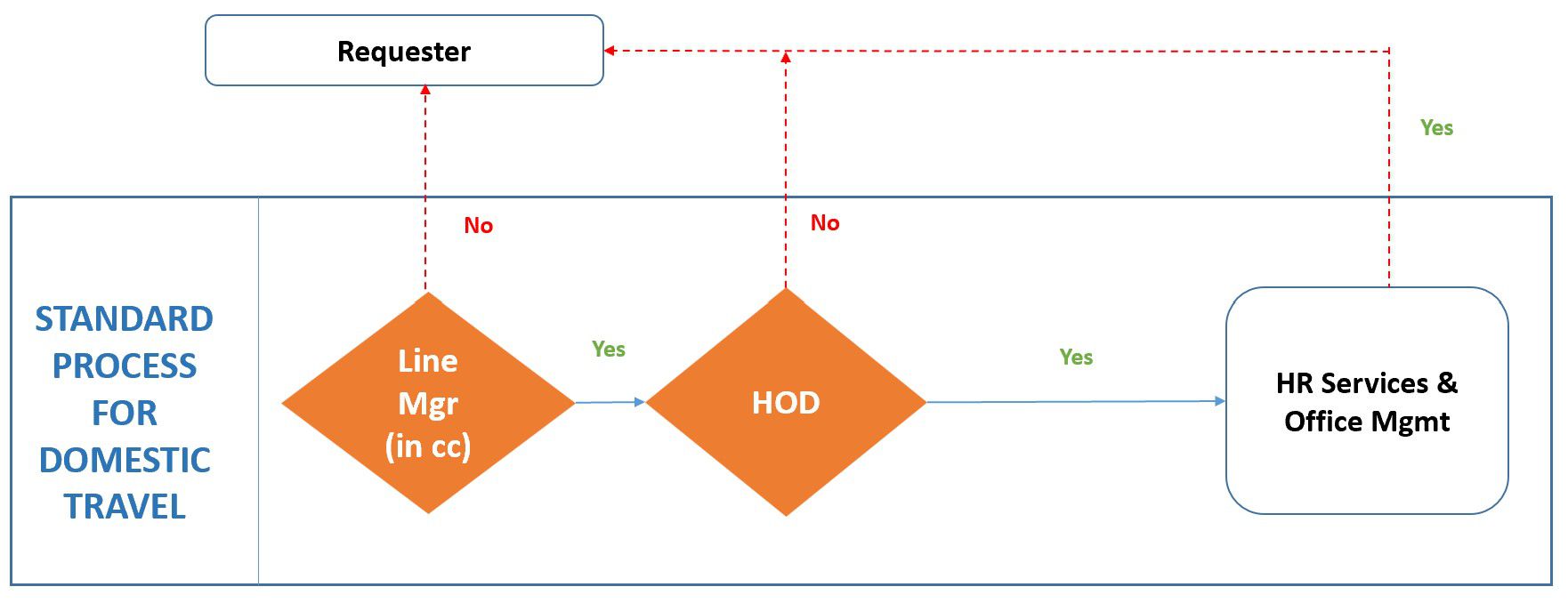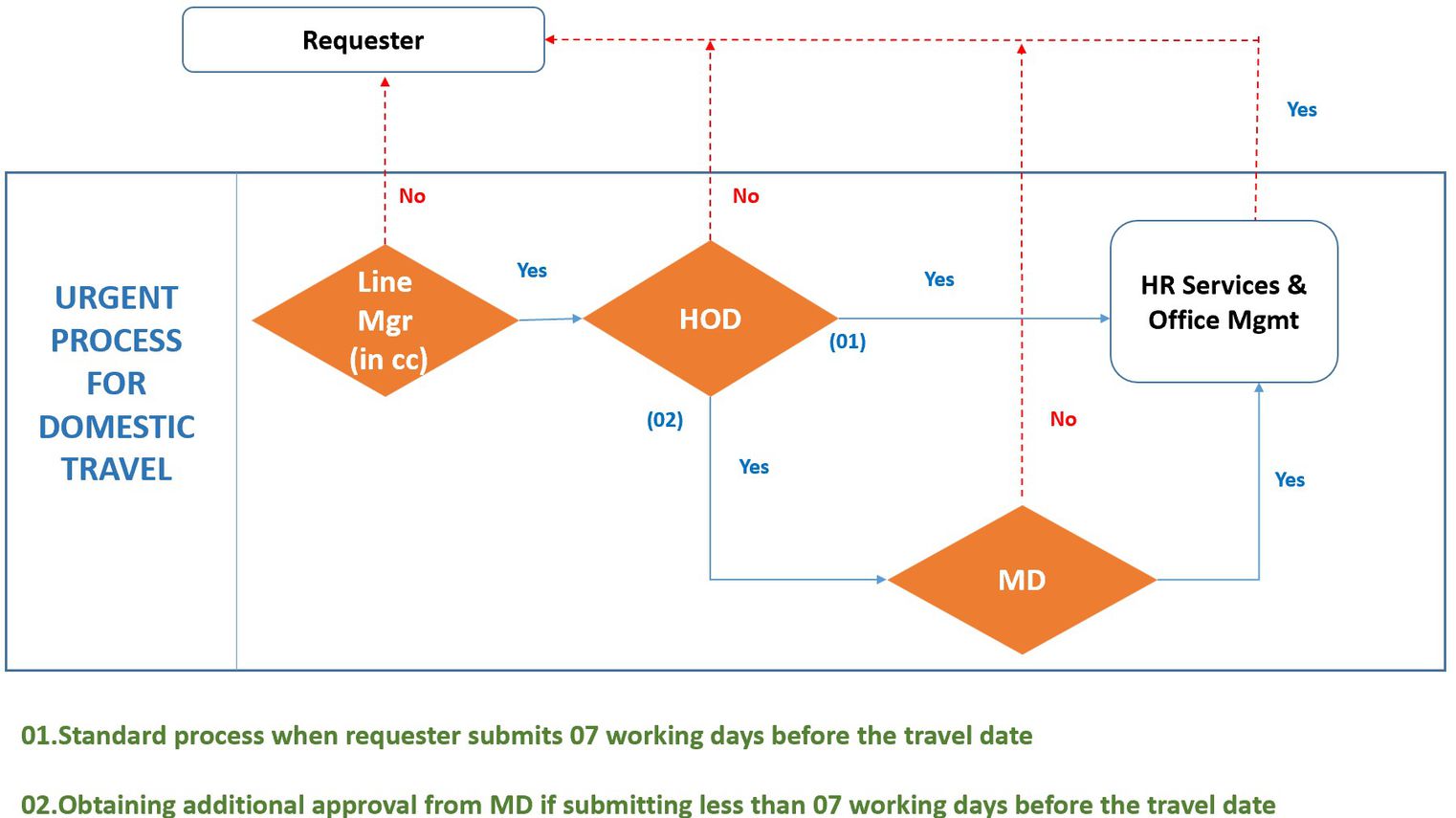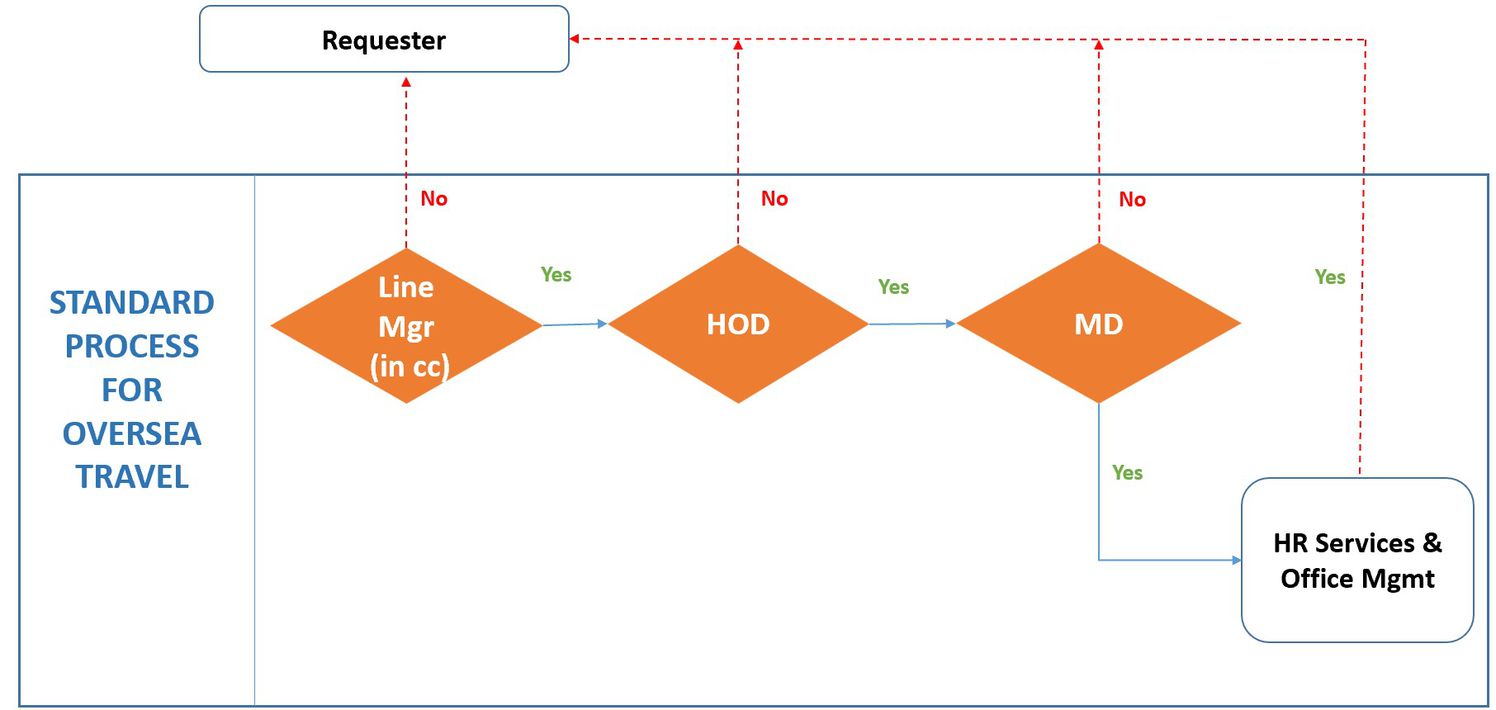HR - Guideline To Create an Business Travel Request
I. General information
1. Domestic Travel
Traveling domestically is what many people do to get from one place to another. The trip doesn’t cross an international border and just travel within Vietnam.
2. Oversea Travel
Oversea traveling means travel to any other countries outside of Vietnam
3. Timeline for Submission
Domestic travel: submit 7 working days in advance before the travel date
Oversea travel: submit 10 working days in advance before the travel date
4. Urgent Trip
Domestic travel: submit less than 7 working days in advance before the travel date
Oversea travel: submit less than 10 working days in advance before the travel date
II. Approval Flow
1. Standard Proces for Domestic Travel.
2. Urgent Proces for Domestic Travel
3. Standard Proces for Oversea Travel
III. How To Create Request
Use Google Chrome browser
1. Access to https://approve.mmvietnam.com
2. Click Sign In
Enter your user’s name and your password (use user and windows password) and click Sign In
3. Next step select Create Request and choice "Business Travel Request" and click New Request.
3. Next step select Create Request and choice "Business Travel Request" and click New Request.
4. Enter Request Subject and click Confirm next step select Update and fill the information into Request Form such as: BU, Cost Center, Request For, Title, Work Level, Trip Detail,.... and select Confirm.
5. Next step select
Submit
to finish.
.