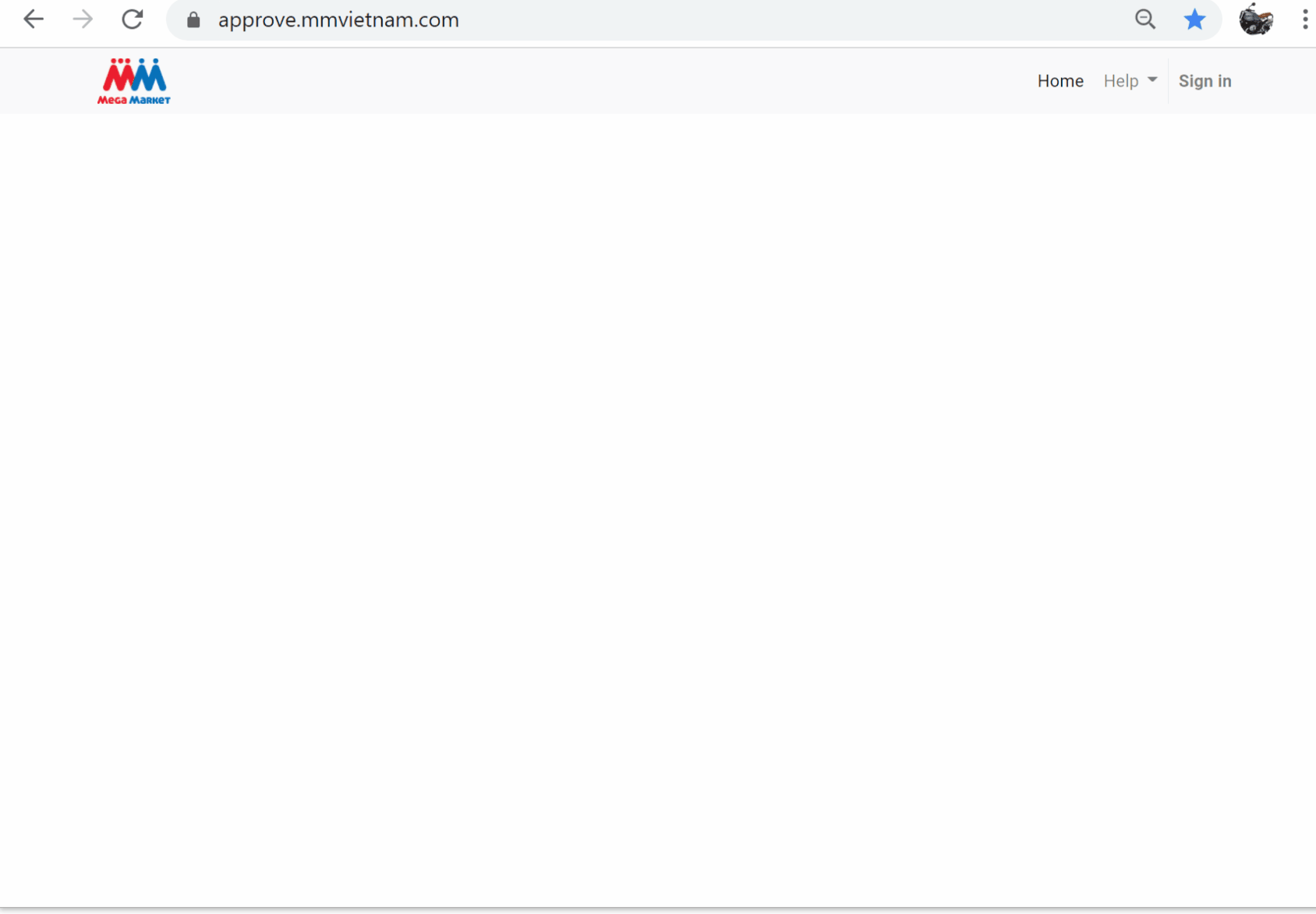HR - Guideline to Create an Personnel Requisition
I. Detail
a. Scope of Application: for HO only
b. BU: MMVN & BSM/TAT
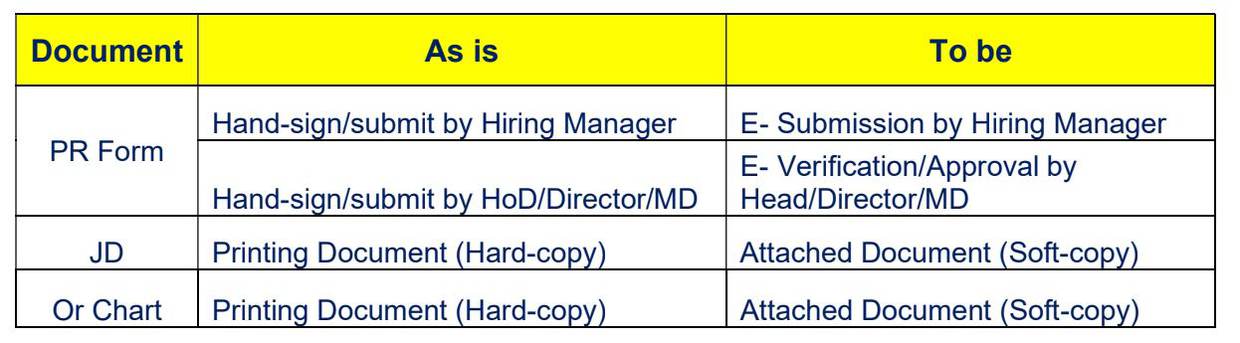
II. How To Create Request
Use Google Chrome browser
1. Access to https://approve.mmvietnam.com
2. Click
Sign In
Enter your user’s name and your password (use user and windows password) and click
Sign In
3. Next step select Create Request and choice " Personnel Requisition " and click New Request.
4. Enter Request Subject and click Confirm next step select Update and fill the information into Request Form such as: Job Title, Department, Division, Job Level, Number Required, Cost Center,....and select Confirm .
5. Attach Job Description
6. Next step select Submit to finish.
Remark:
- E- Approval Personnel Requisition will be rejected by HRBP if
entering wrong title/position (based on approve Organization Chart) in
Request Subject.
- E- Approval Personnnel Requisition E- Approval must be requested by Hiring Manager